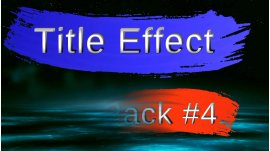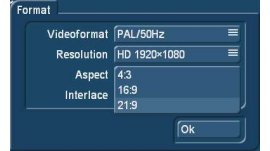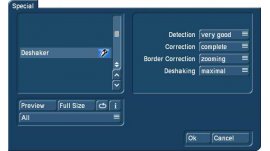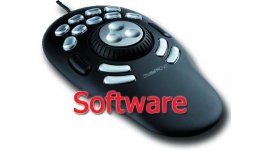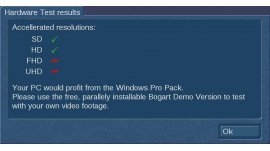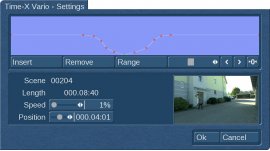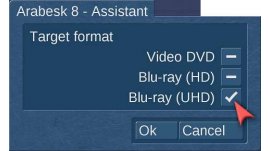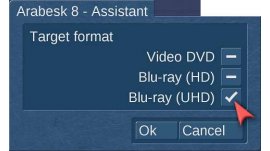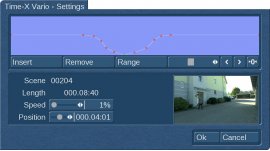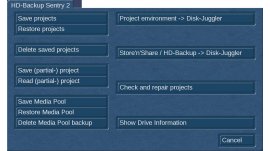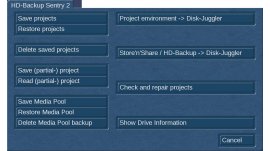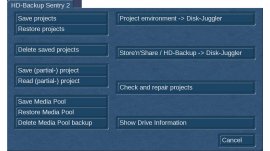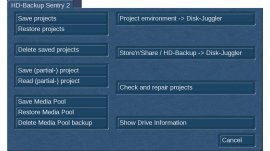No products
Product successfully added to your shopping cart
There are 0 items in your cart. There is 1 item in your cart.
Online only
Disk-Juggler
96000282
New
Create an unlimited amount of project enviroments on seperate harddrives.
Software license via e-mail
More info
Never again "disk full"!
With Disk-Juggler you can create as many projects as needed on any number of hard drives or maped network drive..
While the built-in hard disk has a fixed size and, depending on the Bogart edition, can manage 10-30 projects simultaneously, there is no limit with Disk-Juggler.
- Create as many project environments as needed on any number of hard drives.
- Each project environment may contain up to 30 projects.
- Each project environment can be secured with the optional HD backup Sentry software.
Creating a project environment on an external hard drive, you can connect this also to other Windows systems with Bogart to continue work on the projects. (Disk-Juggler and the effects used must also be active on the second unit).
System requirement: Bogart for Windows
Attention: currently there is only a german manual!
Reviews
Disk-Juggler usage with network drives and even cloud sync
Disk-Juggler can use any Windows drive letter for it's project environment. This can be used to access a network share, or even a directory within a DropBox folder. To map a drive letter, use the simple Windows 'subst' command. For example: to map drive letter "x" to a DropBox "Bogart-Juggler" folder, enter the Windows command: "subst x: c:\Dropbox\Bogart-Juggler" (or where your Dropbox folder is located). Now there is a new 'virtual' drive x: that can be used by Disk-Juggler. DropBox will upload the whole project environment and all other synced PC's will download it to the local DropBox folder. The other PC's now also need any drive letter mapped. Then every PC, Notebook, Surface-Tablet,.. can continue to work on the project environment.
But CAUTION: never access a project environment from more then one system at the time or when the up/download is running. You would permanently destroy all projects within that environment! Backup your data regulary with HD-Backup Sentry!
- 1 out of 1 people found this review useful.