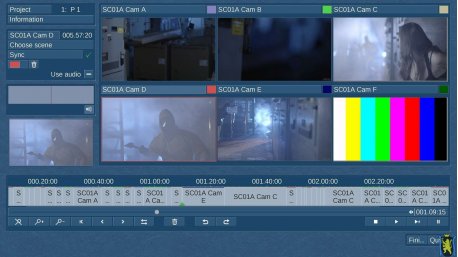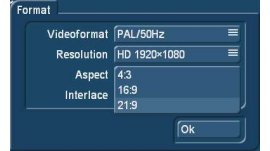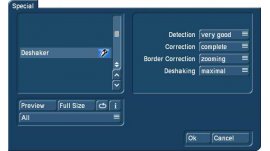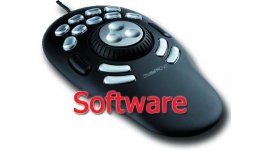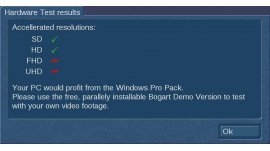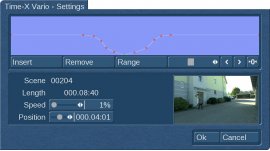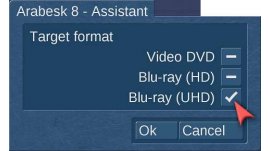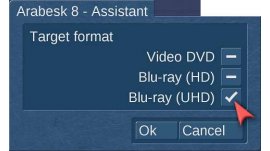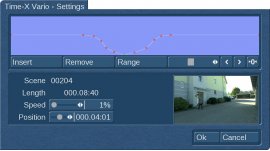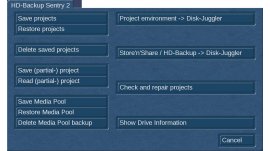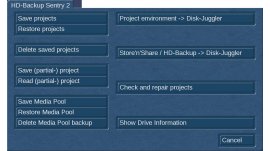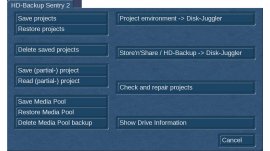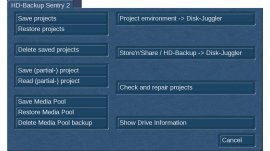No products
Product successfully added to your shopping cart
There are 0 items in your cart. There is 1 item in your cart.
QuadCam 3 Win Update from QuadCam 2 Win
96000411
New
UPDATE price for users with an active QuadCam 2 Windows license!
The additional software QuadCam 3 for BogartSE Windows is therefore ideal for multi-camera recordings of weddings, concerts, family celebrations and interviews. Up to six scenes can be played back simultaneously in order to set the editing order in a way that is as convenient as with a live mixer.
Software License via E-Mail
More info
UPDATE price for users with an active QuadCam 2 Windows license!
Editing with QuadCam v3, on the other hand, is very simple: the individual recordings from two to a maximum of six cameras are played back simultaneously in real time in a special window. The recordings run completely synchronously, similar to live recordings in a television studio. The editor is free to decide when to switch to which angle.
Subsequent corrections, fine adjustments or multiple variations are very easy with QuadCam v3.
Once the footage has been viewed and edited in this way, QuadCam automatically creates a storyboard. Now, of course, you can rework as usual.
Transition effects between scenes can be selected directly from QuadCam v3. These can change after a certain number of cuts, or they can also be used randomly from a defined list.
Of course, changes to effects, titling, but also any subsequent corrections to the editing decision are possible at any time. The camera positions remain completely synchronous.
All in all, several hours of post-production time are saved in multi-camera productions thanks to the use of QuadCam v3.
The highlights at a glance:
- NEW: Cut list can be saved in the Bogart archive and externally.
- NEW: Imported 4k/UHD/HD material can be edited smoothly even on weaker systems. The cut list is then imported into a full-resolution project and the storyboard is created at the touch of a button.
- NEW: QuadCam 3 cut lists can also be exchanged across devices.
- NEW: Preview playback with all views and final result in 1 or 2 monitor mode (images/second depending on system performance)
- NEW: The storyboard scenes generated by QuadCam 3 can be inserted anywhere within existing storyboards.
- NEW: An envelope curve and audio scrubbing can be switched on/off in QuadCam 3 editing.
- Takes and cuts are preserved even after an interruption
- non-linear cut by some kind of trimming
- Playback and live editing alternating with non-linear editing
- adjustable from 2 to 6 cameras with customized user interface
- 10 QuadCam projects per Bogart project switchable
- multi-level undo and redo function
- Support of a 2nd monitor for single image display of the current camera
- visual synchronization by image and audio envelope (audio scrubbing can be activated)
- optionally changing sound from selectable cameras and playback of cuts +/- 3 seconds
- the current scene is marked more clearly in color (colors can be freely selected)
- extended support for the shuttle TT
A discounted update is available for owners of QuadCam versions 1+2. Old+new QuadCam versions can be installed together on one device. Test QuadCam v3 as a free demo installation to convince yourself of the performance and suitability of your system!
| Minimum requirement: |
|---|
| Bogart for Windows v11.5/10.8/9.14/8.19/7.22/6.24 or higher |
UPDATE price for users with an active QuadCam 2 Windows license!
Reviews
No customer comments for the moment.