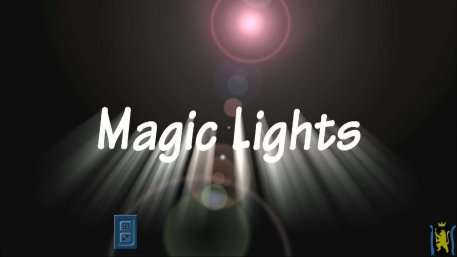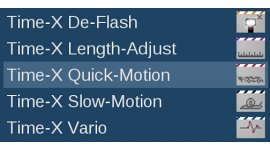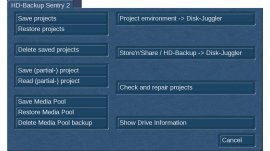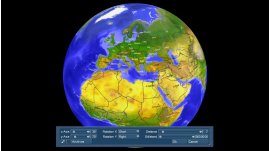No products
Product successfully added to your shopping cart
There are 0 items in your cart. There is 1 item in your cart.
Online only
Magic Lights 2
96000270
New
This collection of effects has everything to do with light, lighting and brightness.
Software license via e-mail
More info
Illuminate your scenes, switch on a simple spotlight, make colored lights move across the picture or insert flashes or lens reflexes.
A special image-oriented gamma correction optimizes the contrast of your recordings.
You can also create beautiful effects using various transition effects. These kinds of image content oriented effects are now available on the Casablanca for the very first time.
A whole component in this package is dedicated to an effect known as "Volumetric Light" you'll be amazed at the fascinating world of options provided by these effects.
| Effect | Discription |
| Light | This long-term effect simulates up to three lights, which are variable in their settings. The light can either be assigned a fixed position or a start and end point. This effect can be used only in HDV projects, depending on the material. |
| Control Image 2 | This effect provides an image correction that is often used in modern video editing systems. By specifying a white, gray (middle) and black level within the image, the scene is recalculated accordingly. |
| Flash Fade | In this effect, the scene is faded from white to the bright parts of the image content. This gives the impression, that the viewer's eyes were blinded by a flash and now get used to the normal light. |
| Flashlight 1 | This effect simulates a flashlight, which was operated behind the viewer. The scene or a portion of the scene is illuminated by bright light, creating the appearance of flashing lights. |
| Flashlight 2 | This effect simulates a flash that was released in front of the camera. This gives the impression that the viewer looks into flashlights. |
| Dye 2 | This effect is used for coloring an image. By specifying two color values ??a color table with mixed values ??is created. These colors are assigned to the brightness values ??in the image. Thus many different colorings are possible. |
| Color Pick | With this effect you can bring out a color value from a scene that is selected via an adjustable range. |
| Lens Flare | This effect creates lens flares, as may occur in poor lenses. This effect is particularly good for landscape or to advantage backlit subjects. |
| Nova | This effect produces a supernova pulse, but can also be used for the generation of sunrays or serve as a simulated sun blind. |
| Spot | This effect provides a freely adjustable circle that divides the image into two regions, so that the scene can be lightened or darkened in both areas. This allows an image area to be highlighted. |
| VLight1 Simple | This effect is especially suitable for volumetric lighting of objects and / or titles on a black background. The more colorful the objects or texts, the more colorful the beams appear, emerging from the object. |
| VLight5 Color | This effect can be very well used to place a text or an image in the form of a silhouette through another scene and enhance this object with light reflections. |
| VLight3 Beam around | This effect is - just like "VLight2 Beam through" - well used to create a text or an image in the form of a silhouette through another scene, and add value to its object with light reflections. Here, objects should be selected on a black background, because the color black is eliminated by the effect. |
| VLight4 Transition | In this effect, in accordance with the brightness of the selected effect, the beams are calculated. Between the two scenes is faded by a mask. The masks have bright borders on the surfaces to break the light beams. |
| Additive Fade | This effect fades from the first to the second scene, wherein the brightness values ??of the overlapping image contents are added. |
| Lumafade | Here a scene is faded along it´s brightness. You can specify whether first the light or the dark values ??are to be displayed. Then the rest of the image appears content along the nuances. |
| VLight2 Beam through | The light passes through the object. The color of the resulting light rays can be chosen freely. |
Minimum requirements: Bogart for Windows
DOWNLOAD
Reviews
No customer comments for the moment.