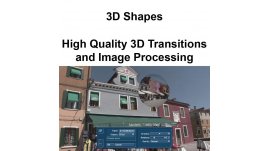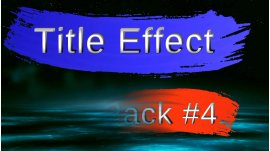No products
Product successfully added to your shopping cart
There are 0 items in your cart. There is 1 item in your cart.
Online only
Ultimate Spice Box
96000255
New
Ultimate Spice Box HD comes with a huge amount of effects to enrich your video. By using 2D mask effects exclusively and fading one scene into the other without further changes, your video won't seem overloaded.
Software license via e-mail
More info
When choosing editing tools, quality-conscious HD users are of course on the lookout for the best possible image quality, the kind of quality level that is met by the Ultimate Spice Box HD package.
Ultimate Spice Box HD comes with a huge amount of effects to enrich your video. By using 2D mask effects exclusively and fading one scene into the other without further changes, your video won't seem overloaded. The Ultimate Spice Box HD does without complicated effects that destroy the impression of a smooth video sequence.
Just like the regular Ultimate Spice Box, the HD variant has 8 effect operators, supporting high-resolution masks in true 16-bit colour format. The package includes 200 masks in 16:9 format, making it just as useful for SD 16:9 users. Apart from the proven motifs from previous packages, the new software contains plenty of new material.
The high-resolution, which guarantees improved image quality and the 16-Bit technology are the deciding advantages of the new masks and effects. All transitions, particularly during longer effect times, are considerably smoother and cleaner. Using a colour depth of 16-bit with the greyscale masks allows up to 65.536 shades. Ultimate Spice Box and Video SpieceRack use 8-Bit masks which allow for merely 256 colour shades.
| Effect | Description |
| USB Border Split Screen | This transition brings in the next scene within a masked border, plays the two scenes simultaneously and then the bordered scene expands across the screen, completing the transition. You can select the type of effect (mask), the border and the movement. |
| USB Border Wipe | This transition dissolves one scene to another, preceeded by a colored or patterned border. You can select the effect (mask), border width, border type and border color/pattern. |
| USB Color Wipe | This transition dissolves a burst of color or a pattern into a second scene, and then back again. You can select the type of effect (mask), the border (choose color or pattern) and direction of the dissolve. |
| USB Split Screen | This effect dissolves from one scene to the next (and back again, if you wish) while both scenes play simutaneously. You can adjust the effect (mask), the border width and the direction of the movement. |
| USB Wipe | This effect blends one scene into the next. You can select the effect (mask) and width of the border. |
| USB Border | This effect creates a masked outline (either a color or a background pattern) over a scene. You can select the effect (mask), border width, border type and border color/pattern. |
| USB Color | This effect blends a scene into a colored or a patterned mask and then blends back to the scene. You can select the type of effect (mask), the border (choose color or pattern) and direction of the dissolve. |
| USB Mask | This effect blends a scene into a color or pattern. You can select the type of effect (mask), the border and the movement. |
System requirement: Bogart for Windows
- Download the software here:
Download Folders
Reviews
No customer comments for the moment.