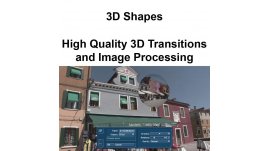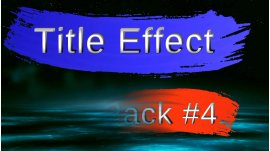Cart 0 Product Products (empty)
No products
Free shipping! Shipping
0,00 € Tax
0,00 € Total
Product successfully added to your shopping cart
Quantity
Total
There are 0 items in your cart. There is 1 item in your cart.
Total products
Total shipping Free shipping!
Tax 0,00 €
Total
Online only
Effectpack 6
96000273
New
This package contains 6x image processing and 8x transition effects: Motion blur, Shift HUE, Solarize, Starlight, Tilebrick, Roll up, Double wipe, Sine wipe, Gyrate, Up and down, Sever, Moving lines, Stripwipe, Border
Software license via e-mail
More info
This package contains 6x image processing and 8x transition effects.
| Effect | Description |
| Motion blur | The scene is "blurred" in definable terms of direction and length. |
| Shift HUE | The tone of the color in the scene can be changed within the entire picture. This change can be made permanent or even be animated. |
| Solarize | The color is solarized. |
| Starlight | A kind of starlight is added to bright parts of the screen. The brightness level is definable. |
| Tilebrick | The screen is organized into a tile-brick pattern. Set the amount of horizontal and vertical rows. |
| Roll up | The first scene is divided vertically in the middle. Both parts then coil up to the side (set this to small, middle or large) and reveal the second scene. |
| Double wipe | The first scene is divided vertically in the middle. Both parts are shoved out of the screen. Underneath lies the second scene. |
| Sine wipe | The first scene is made to oscillate in the form of a sinus curve while moving out of the screen. Beneath lies the second scene. |
| Gyrate | Processing of both scenes starts at the left side of the screen. While the first scene is shrinking, the second scene will grow to its full size. |
| Up and down | The first scene is made to move up and down until it disappears out of the screen. The second scene is made to appear in a reverse fashion. |
| Sever | The first scene is divided horizontally in the middle and is then open ("unzipped") from the left to the right. Beneath lies the second scene. |
| Moving lines | The first scene is divided into several horizontal lines, which exit the picture one after the other. Another possibility: The second scene "builds up" in the form of several horizontal lines on top of the first. |
| Stripwipe | The first scene is drawn out horizontally while the second (in a similar form) is faded in and returns to it's original size. |
| Border | A border with light and shadow effects is added to the scene - making it look like a television screen. Set the border width and transparency to improve the effect even more. |
System requirement: Casablanca, DVC, Enterprise MAX, Streamcorder with BogartSE
Reviews
No customer comments for the moment.