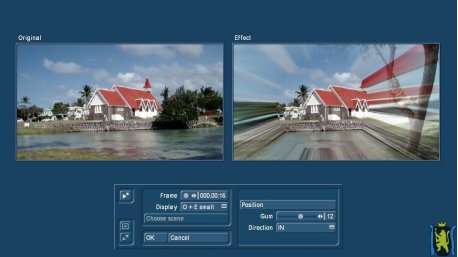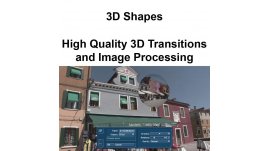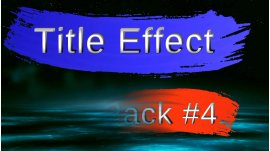Cart 0 Product Products (empty)
No products
Free shipping! Shipping
0,00 € Tax
0,00 € Total
Product successfully added to your shopping cart
Quantity
Total
There are 0 items in your cart. There is 1 item in your cart.
Total products
Total shipping Free shipping!
Tax 0,00 €
Total
Online only
Effectpack 8
96000275
New
This effect pack contains 13 effects, 8 image-processing effects and 5 transition effects: Black border, Blurred spot, Cine converter, Circle wipe 2, Drunken man, Frame swap, Heatwave, Rotate 2, Shift fade, Statue, Tunnel, Tunnel 2, Zoom fade
Software license via e-mail
More info
This effect pack contains 13 effects, 8 image-processing effects and 5 transition effects. Many of these effects have been developed according to specific customer wishes.
| Effect | Description |
| Black border | The effect "black border" uses black to cover margin areas in otherwise non-visible image areas so that no "distortions" occur. |
| Blurred spot | You can create a fuzzy, unsharp, circular area to cover a person's face or a logo for example. |
| Cine converter | With this effect it is possible to convert scenes in 4:3 format to 16:9 format, and vice versa. This makes it possible to use scenes in both formats in a project. |
| Circle wipe 2 | In contrast to circle fade, the fade center can be picked at will on the screen. This allows you, for example, to position the fade at a particular object in the image. |
| Drunken man | This effect can be used to simulate the "distorted vision" of a drunk person, a boxer just before knock-out, or other similar situations. |
| Frame swap | This effect simply switches from one scene to another periodically. You can set the scene duration. |
| Heatwave | This effect simulates the shimmering and flicker of rising warm air. |
| Rotate 2 | This effect makes it possible to rotate an image exactly 1/10 degree. |
| Shift fade | The first scene is faded and shifted at the same time into the next scene. |
| Statue | Let your single images (e.g. photos) move, so that a pretend video scene is created. |
| Tunnel | An image portion within a circle is left unaffected. The rim of the circle is extended (and possibly distorted) out to the image edges so that it appears as if you are looking into a mirrored tunnel or pipe. |
| Tunnel 2 | Similar to the tunnel effect, a transition is made either from the circle rim out or from the image edges in. |
| Zoom fade | The video is extremly zoomed in on the first szene, then zooms out from the destination scene. |
System requirement: Bogart Windows
Reviews
No customer comments for the moment.