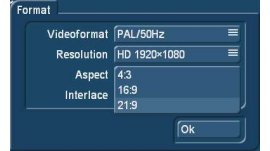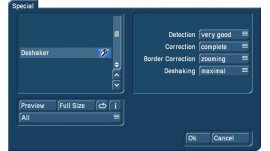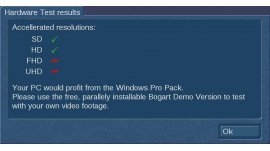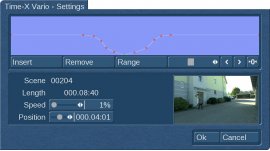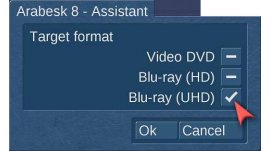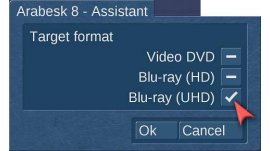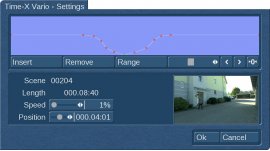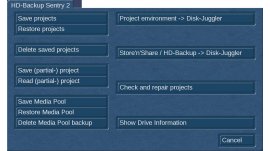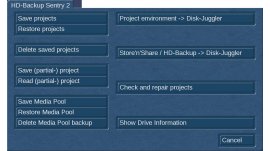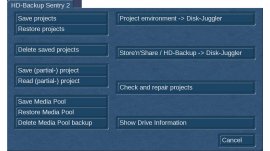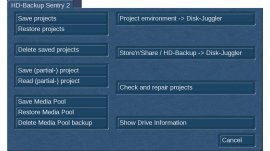Ningún producto
Producto añadido correctamente a su carrito de la compra
Hay 0 artículos en su carrito. Hay 1 artículo en su cesta.
¡Disponible sólo en Internet!
Disk-Juggler
96000282
Nuevo
Create an unlimited amount of project enviroments on seperate harddrives.
Software Lizenz per E-Mail
Más
Nie wieder "Festplatte voll"!
Mit Disk-Juggler können Sie beliebig viele Projekte auf beliebig vielen Festplatten anlegen. Selbst schnelle Netzwerk-Freigaben werden unterstützt, sofern diese als Netzwerk-Laufwerk verbunden sind.
Während die eingebaute Festplatte eine fixe Größe hat und je nach Bogart Edition zwischen 10 und 30 Projekte gleichzeitig verwalten kann, gibt es mit Disk-Juggler kein Limit mehr.
- Erzeugen Sie beliebig viele, sogenannte "Projekt-Umgebungen" auf beliebig vielen Windows Laufwerken.
- Jede Projekt-Umgebung kann bis zu 30 Projekte enthalten
- Jede Projekt-Umgebung kann mit der optionalen HD-Backup Sentry getrennt gesichert werden.
Erstellen Sie eine Projekt-Umgebung auf einer externen Festplatte, so können Sie diese auch an andere Systeme mit Bogart für Windows anschließen, um die Projekte dort weiter zu bearbeiten. (Disk-Juggler und die benutzten Effekte müssen am zweiten Gerät aktiv sein)
Mindestvoraussetzung: Bogart für Windows
Reseñas
Disk-Juggler usage with network drives and even cloud sync
Disk-Juggler can use any Windows drive letter for it's project environment. This can be used to access a network share, or even a directory within a DropBox folder. To map a drive letter, use the simple Windows 'subst' command. For example: to map drive letter "x" to a DropBox "Bogart-Juggler" folder, enter the Windows command: "subst x: c:\Dropbox\Bogart-Juggler" (or where your Dropbox folder is located). Now there is a new 'virtual' drive x: that can be used by Disk-Juggler. DropBox will upload the whole project environment and all other synced PC's will download it to the local DropBox folder. The other PC's now also need any drive letter mapped. Then every PC, Notebook, Surface-Tablet,.. can continue to work on the project environment.
But CAUTION: never access a project environment from more then one system at the time or when the up/download is running. You would permanently destroy all projects within that environment! Backup your data regulary with HD-Backup Sentry!
- 1 de 1 personas encontraron esta crítica útil.